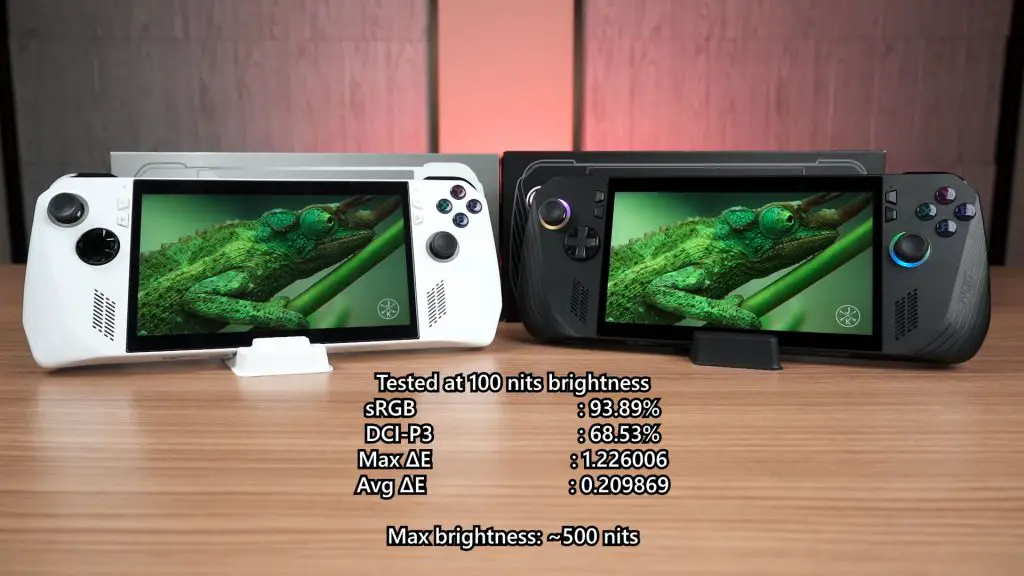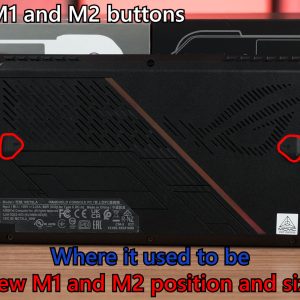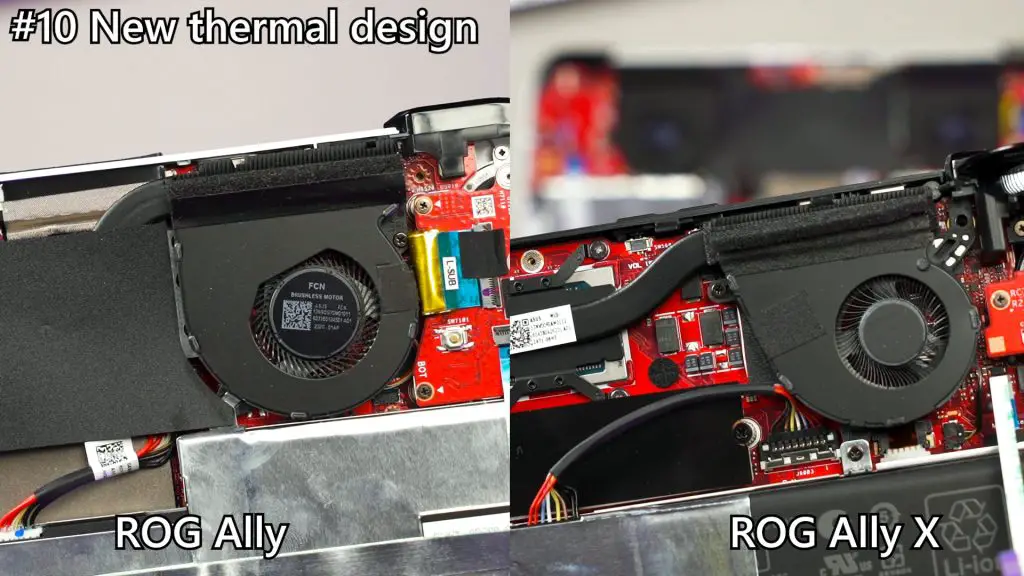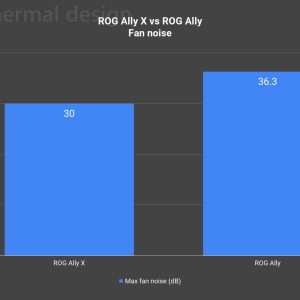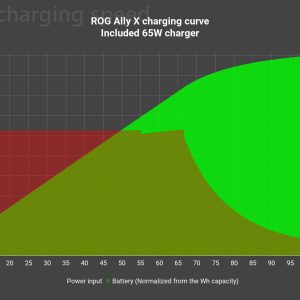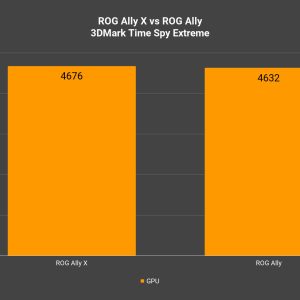On 2nd July 2024 – a day before Computex 2024 – ROG announced the Ally X. It has many changes compared to the Ally, and I am curious to know all of the details. Being a user of the OG Ally for a full year, I am very familiar with the device.
If we just look at the devices, it’s obvious that the OG Ally is white and the new Ally X is black in color. The screen is identical to the OG ally as well.
It’s a 7-inch IPS LCD panel with 1080p resolution and goes up to 120Hz refresh rate. It covers around 94% of sRGB and 68.5% of DCI-P3 color gamuts with around 500 nits of maximum brightness.
But then this is where the differences start to appear. I’ll have to speedrun through them because there are way too many of them.
Number 1, while they might look different – the ROG Ally X is actually thicker than the original Ally.
Number 2, the grip are also thicker than before, which actually makes it more comfortable. The overall shape of the Ally X is different, so many accessories will not fit the new Ally X.
Number 3, the D-pad is different as it now has a diamond-shape but a few other users have reported creaking noises like this one – I had this issue when I press the right side of the D-pad.
Number 4, the joystick cap is now different. The concavity is more extreme than before, and I hope the joystick quality has improved because I had to buy these silicone rings for the OG Ally since the RGB ring is sanding off the joystick.
Number 5, the face buttons seem to be different as it is much stiffer on the Ally X. Might be due to newness, but it’s worth pointing out.
Number 6, The shoulder button has a different shape and a different switch. It’s now clicky.
Number 7, the analog trigger is also very different in shape. It cups around the finger a lot more comfortably.
Number 8, the M1 and M2 buttons at the back are completely different in both position and size. I like the new Ally X’s design here because it’s out of the way. I kept accidentally pressing the M1 and M2 on the OG Ally.
Number 9, the ports on the Ally X are different. It has one USB 4 and one USB 3.2 Gen 2 Type-C port – which is a huge user experience improvement over the original Ally’s single USB-C port – and all the ports and buttons are relocated. If you haven’t already realized – the XG Mobile connectors are removed. The middle part is actually an exhaust.
Number 10, speaking of the cooling, the ROG Ally X has new fans with more fan blades, smaller bearing, and also thinner. The Armoury Crate SE software does tell us the fan RPM and the fan noise level, and I took the highest numbers shown in the software – and here they are.
Despite the Ally X’s fan spinning at a higher RPM, it is actually quieter than the Ally’s fan by 6dB. Not only that, the original Ally’s fans are rather annoying as it has a high-pitched whine. The Ally X’s new fans are much quieter.
Number 11, since we’re inside the Allies, the SSD used on the Ally X is the conventional M.2 2280 as opposed to the M.2 2242. You could still use an M.2 2242 SSD on the Ally X, but it’s not recommended. The ROG Ally X now comes with a 1TB SSD by default.
Number 12, the ROG Ally X has 24GB of RAM as opposed to the 16GB of RAM on the original Ally. This is because we can dedicate 8GB of RAM as the VRAM for the iGPU, and still have remaining 16GB as the system memory.
Number 13, the battery capacity is now doubled, so we have an 80Wh battery as opposed to the measly 40Wh we had before. If we compare the battery life of these two Allies, the Ally X lasts for slightly more than double of what we had on the original Ally. It might be due to future firmware updates that extended the Ally’s battery life – but we can’t do the test now since our Ally’s battery had degraded by 16%.
I mean, the battery life still isn’t stellar since we’re getting from an hour’s playtime to two hours. It’s still a step forward.
Number 14, and this is something that I discovered – it actually supports 100W of USB-PD charging despite that it came with a 65W charger. I did two charging tests and found out that with the original 65W charger, it can only reach from totally zero battery to 100% in around slightly more than 110 minutes. The red bars here indicate the total power that the Ally X is receiving – and you can see that it’s consistently taking up 65W all the way up to around 80% charge, then it’ll gradually slow down and complete the charging cycle.
When I swapped over to the Ugreen 100W USB-PD charger that I have, it can reach from totally zero battery to 100% in around 98-ish minutes. While that might not sound like a big difference – using a 100W charger means that it can reach around 30% charge at a much faster rate. The input wattage is a bit more erratic as it takes in around 93W but then jumps down to 41W, then back to 93W, then back to 41W, and it repeats until it got to around 60% charge before it stabilizes at a slower charging speed, then gradually slowing down the charging speed and complete the charging cycle.
Those erratic wattage fluctuation is probably due to the battery thermal throttling – but I can’t confirm this since our tool doesn’t log the battery’s temperature.
Having 100W does mean that the battery will still get charged faster while gaming on the Ally X.
Number 15, there are two included stands included in the box of the Ally X. It’s redesigned to be only half the length of the original Ally’s included stand – and that’s a great improvement.
Number 16, there is a bug I discovered on the Ally X. When I bring up the Armoury Crate SE overlay, it has some delay before the controls move to the overlay. Then when I dismiss the overlay, it also has some delay before the controls go back to the game. Sometimes, the controls don’t go back to the game and I’m left stranded there. This issue isn’t present on the original Ally, and I have reported this back to ASUS. Hopefully they’ll get this fixed ASAP.
Performance difference?
But there’s one thing that remained the same – and that’s the chipset. The new ROG Ally X is still using the AMD Z1 Extreme, just like the original Ally. Now, with the new fan blades and whatnot, the Ally X did get an improvement in terms of its performance. And it’s measurable too.
It’s definitely better on the Ally X. But how does the benchmark scores translate to FPS numbers in games? Hehehehe, a barely noticeable difference of 1fps. Yeah, this is why I personally don’t do any benchmarks because the score doesn’t mean anything.
Considering that the ROG Ally X was announced so close to when AMD announced the Ryzen AI chips, I feel that ROG should have delayed the Ally X to incorporate the Ryzen AI chip to the Ally X. I mean, we’re done plenty of tests on the Ryzen AI chip – and oh boy, that Radeon 890M on the Ryzen AI 9 HX 370 is supremely powerful.
And I truly wish that chip is in the Ally X. Perhaps the battery life could be extended even further too. Now then, I have a dilemma. Since I am already using an ROG Ally, should I upgrade to the Ally X? Is it even considered an upgrade since the performance is the same, but I get a bunch of quality of life improvements on the Ally X?
As for the price, the ROG Ally X is at RM4,299 – which is a whole thousand more than the ROG Ally when it was first announced. Given that the Ally has come down in price, it’s not easy to pick between the Ally and the Ally X. Remember – Ally X has a lot of upgrades over the original Ally, but ultimately – you still get the same level of performance at double the battery life and no more annoying fan noise.
I need someone to solve my dilemma – and that’s where JD comes in. When I discussed with him, his POV is interesting. If you need the QoL improvements that the Ally X offers, then go for it. If you’re someone who primarily plays on handhelds, then the Ally X is totally worth the money. Our full discussion is in the video at the top of this video – so check that out.