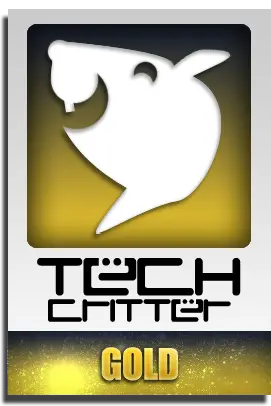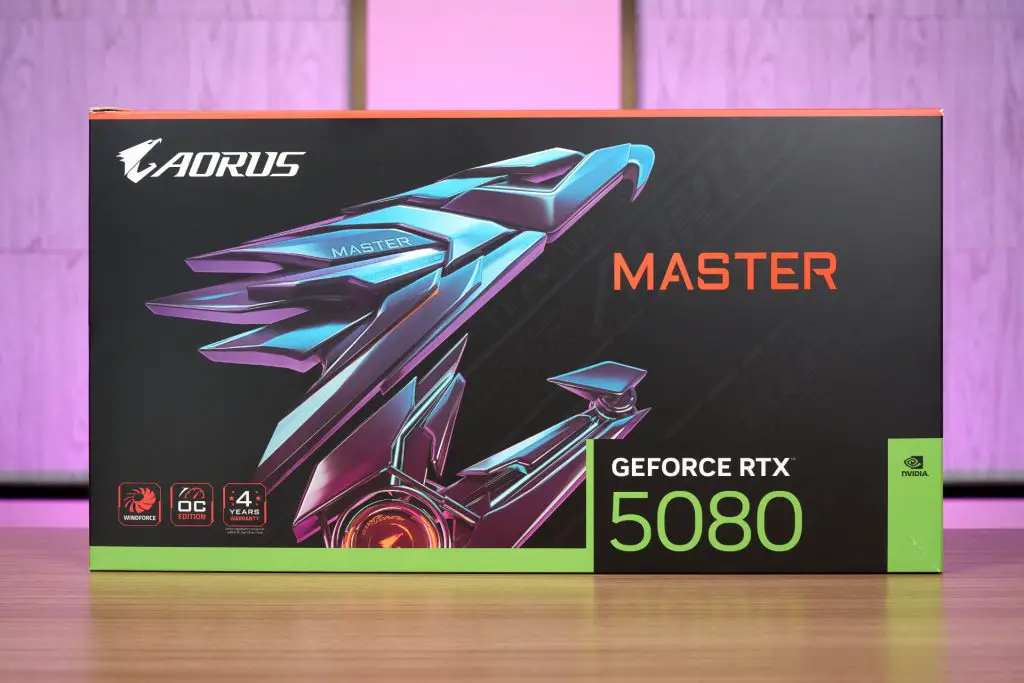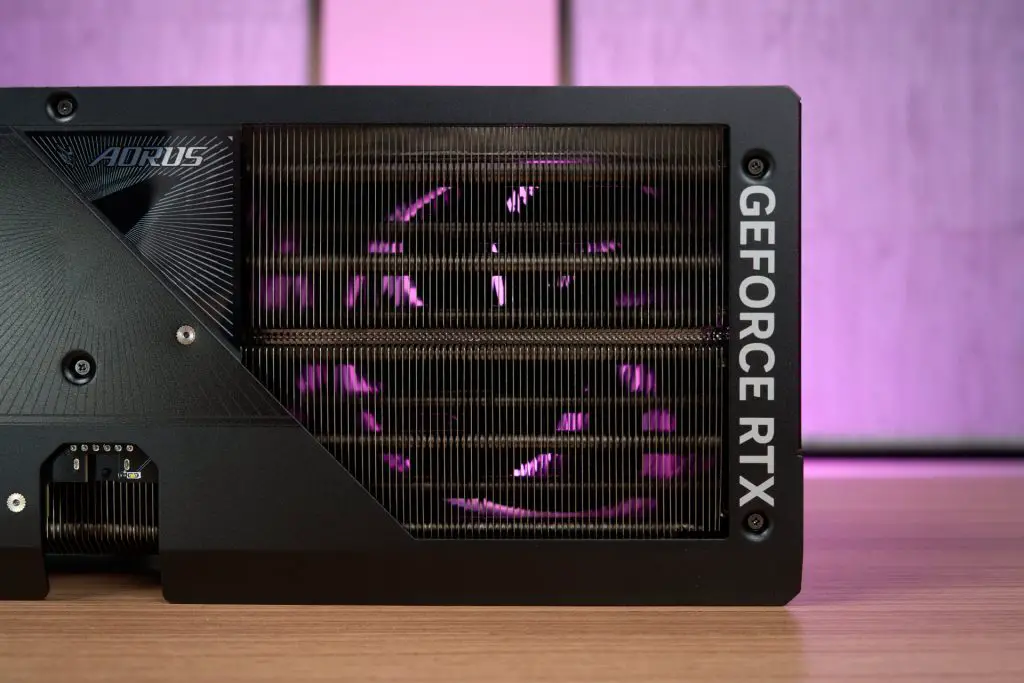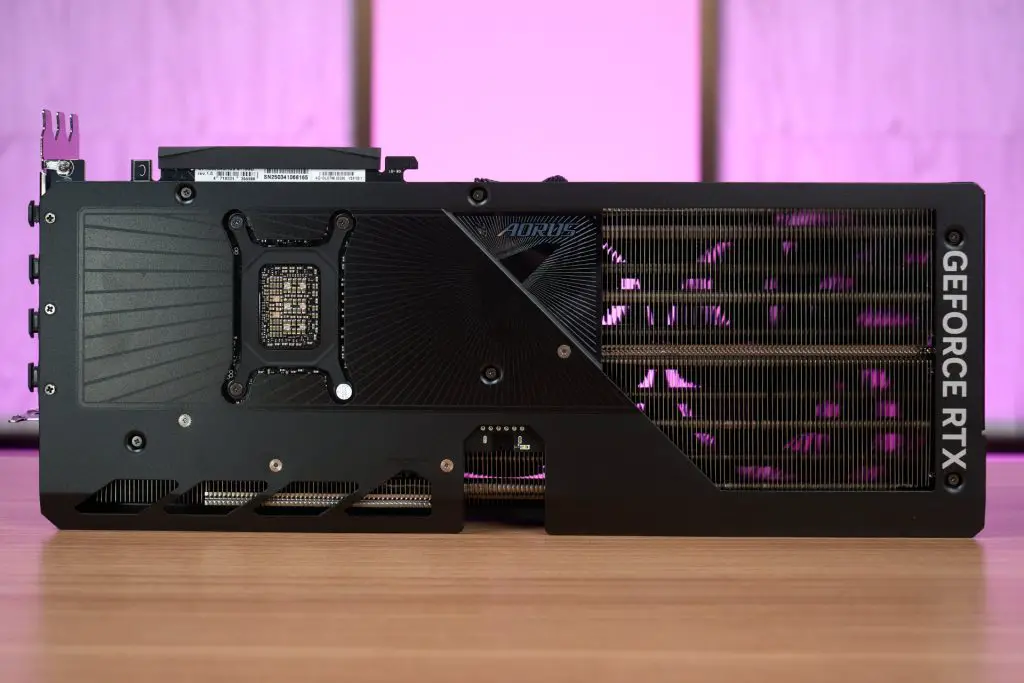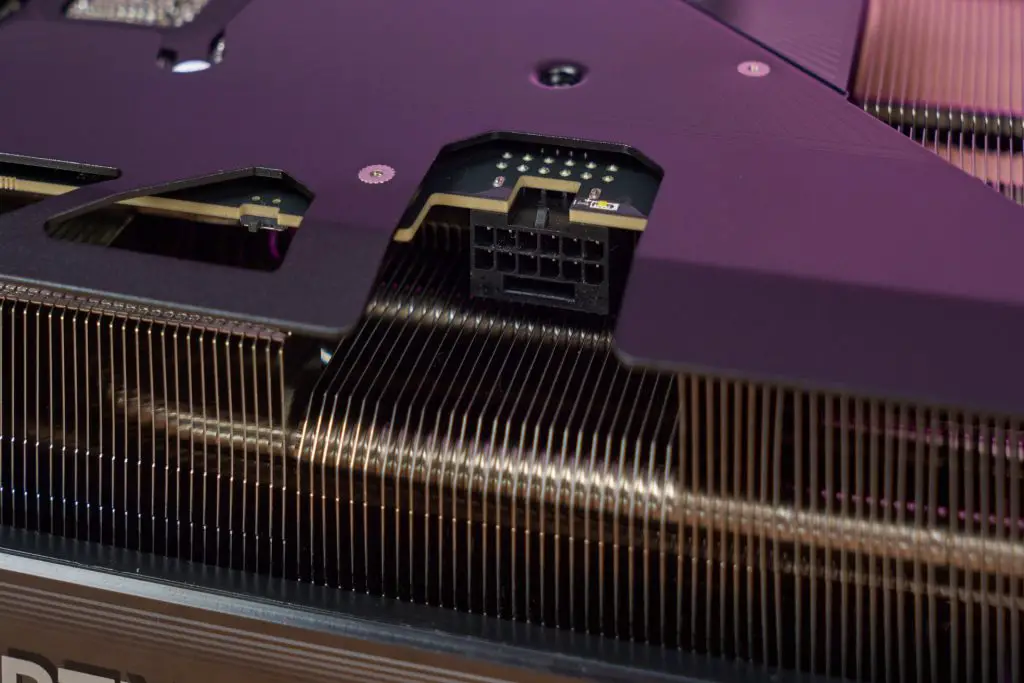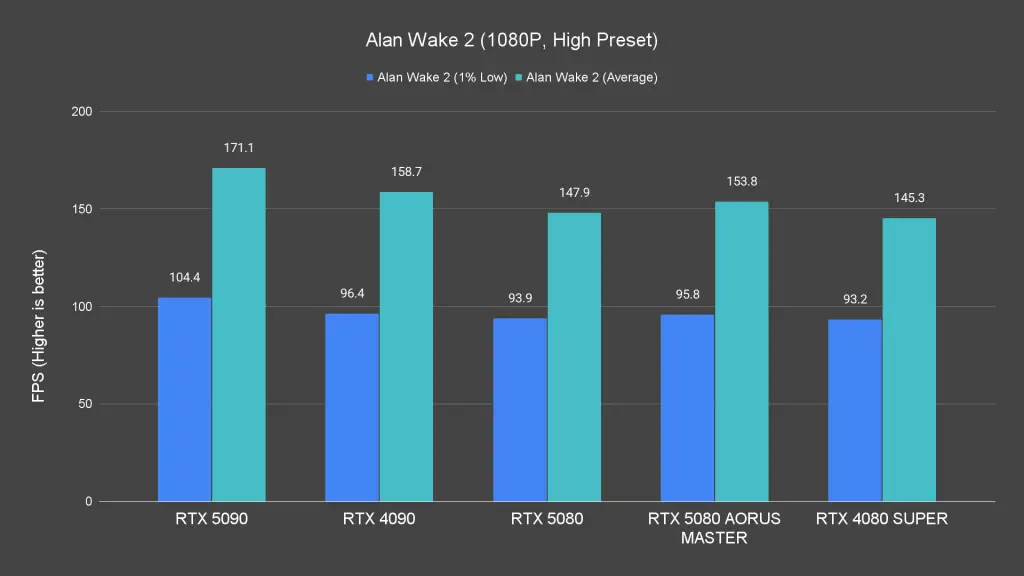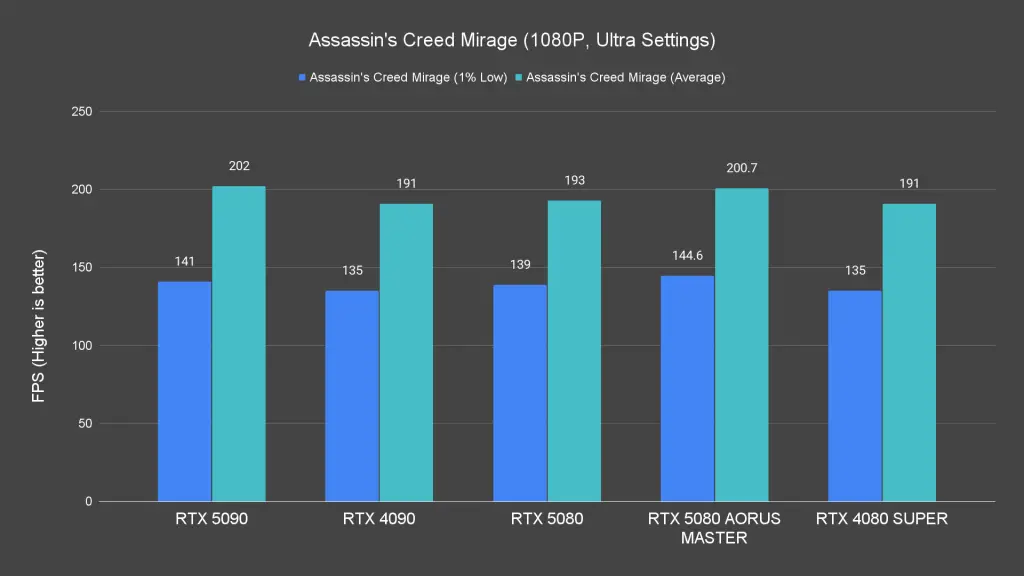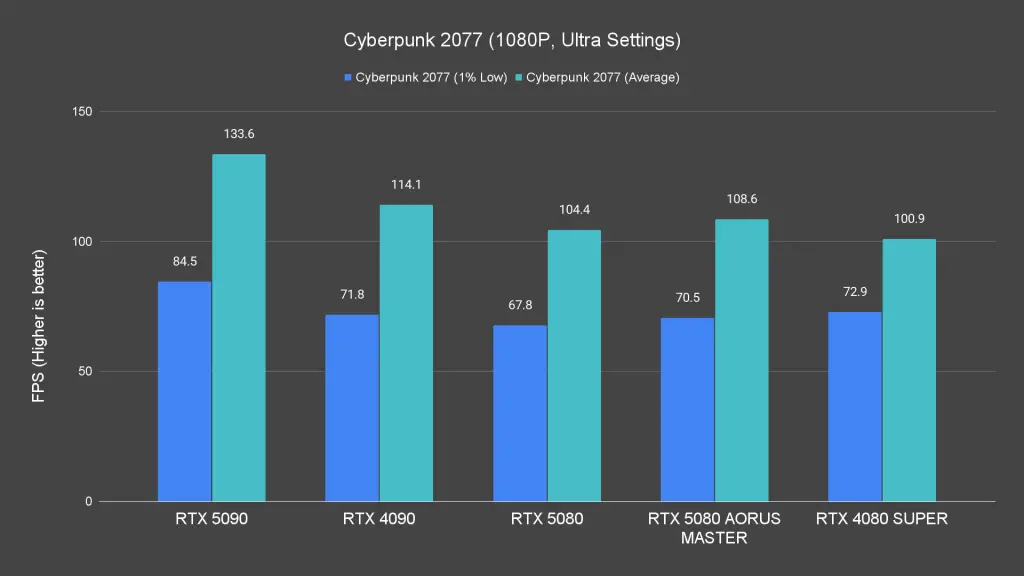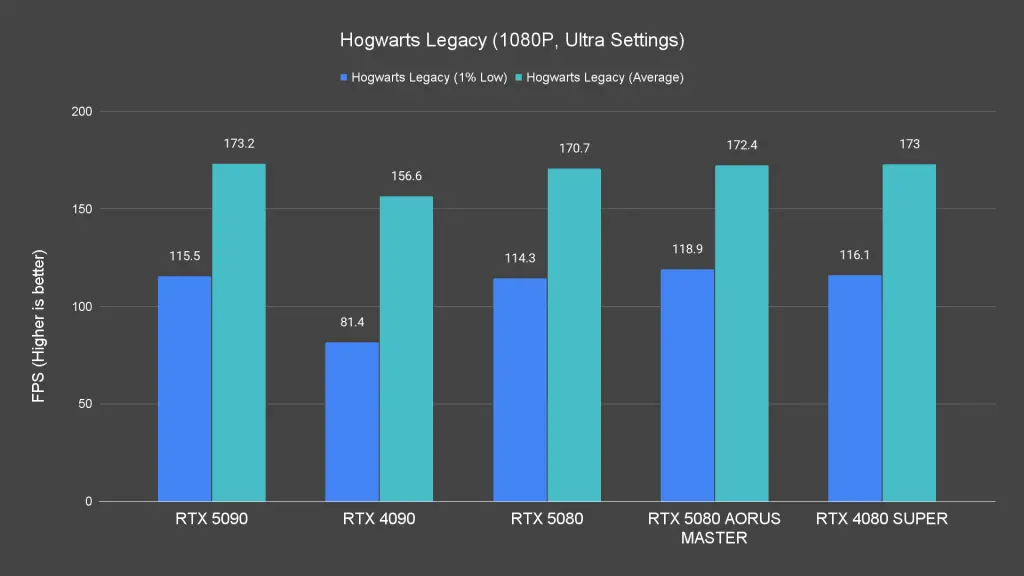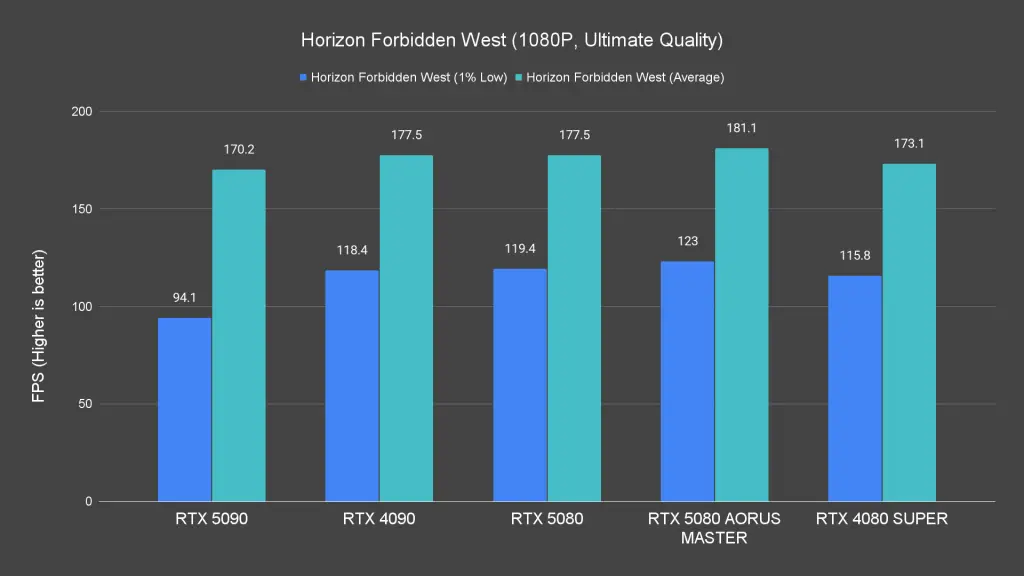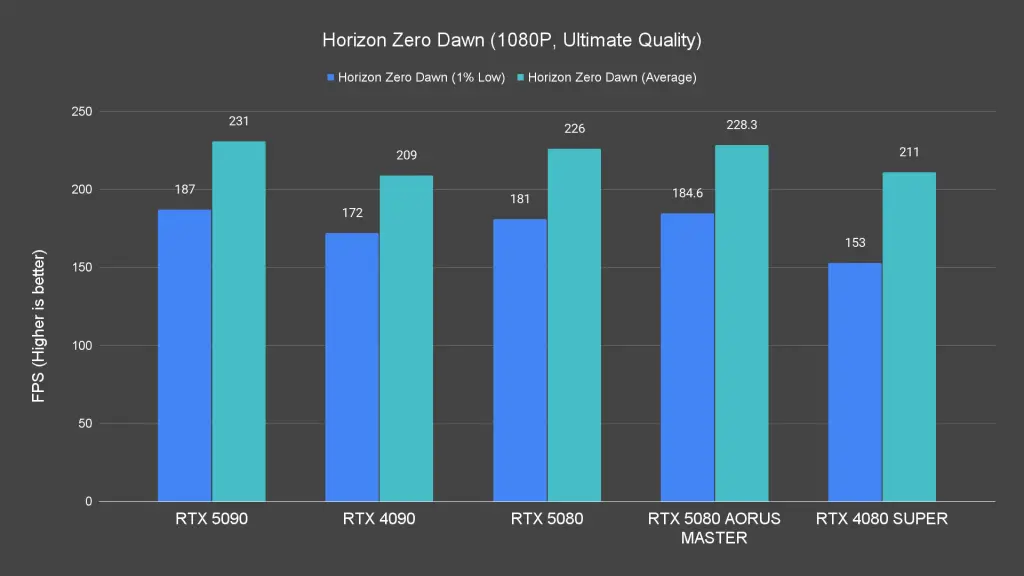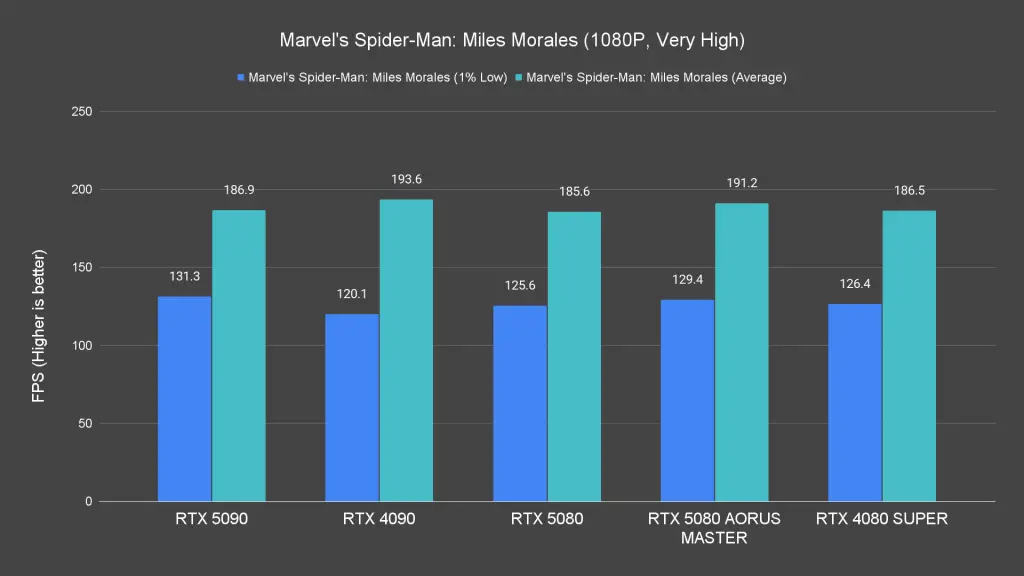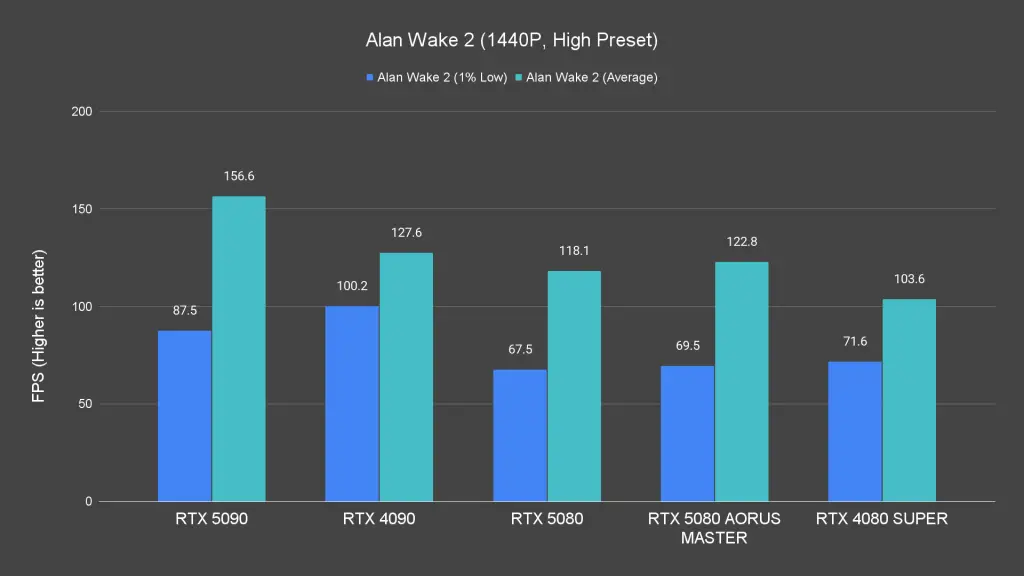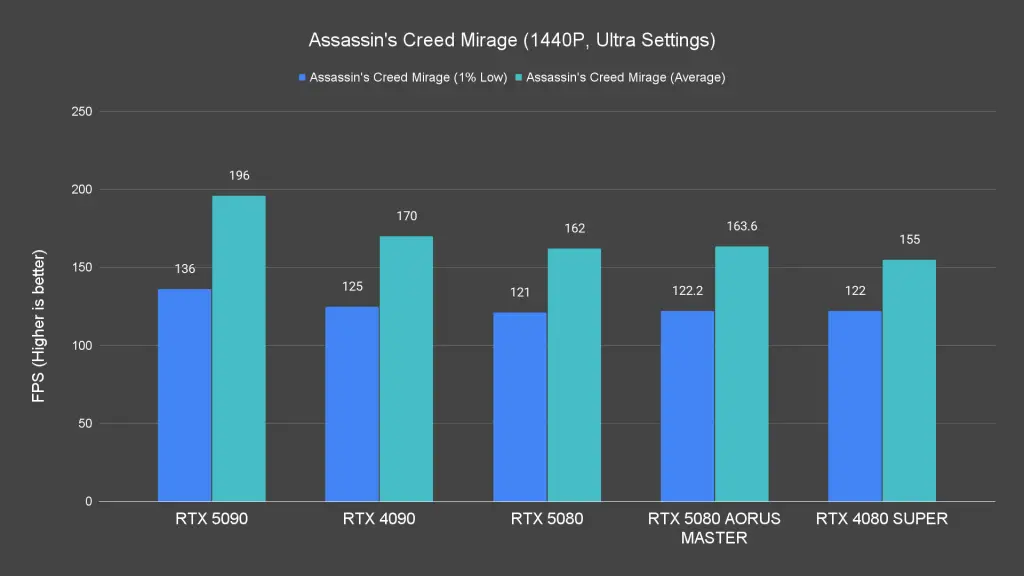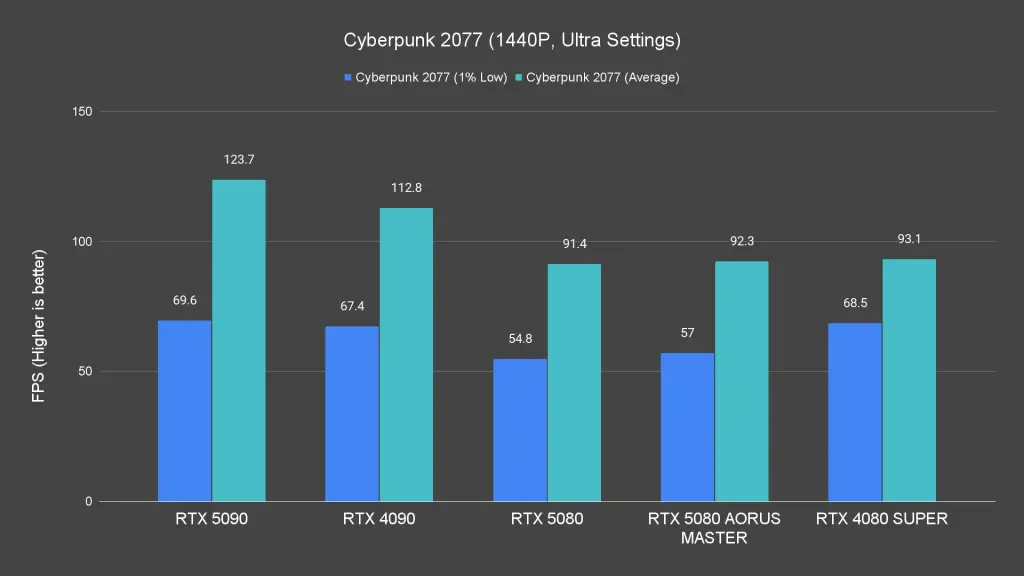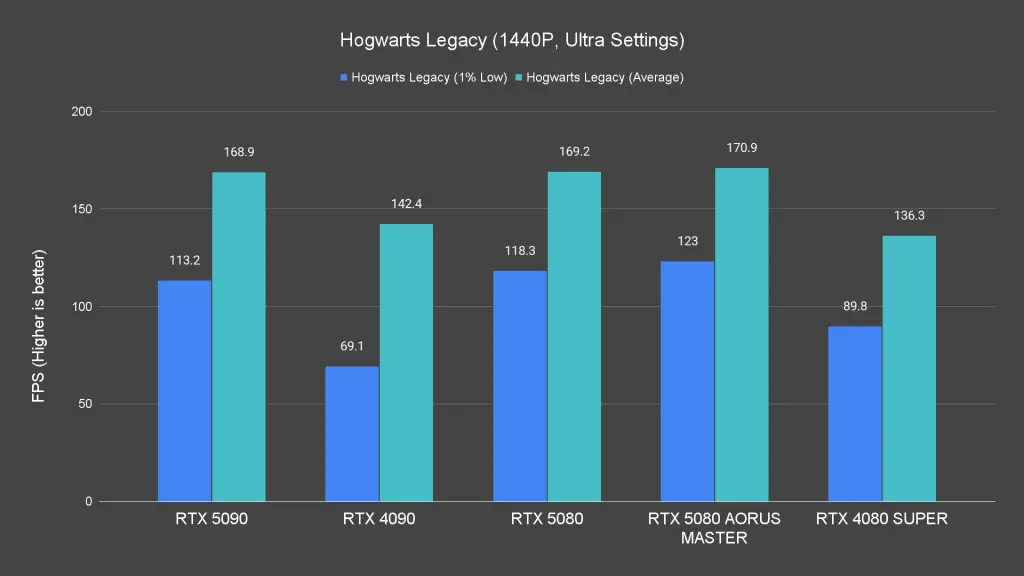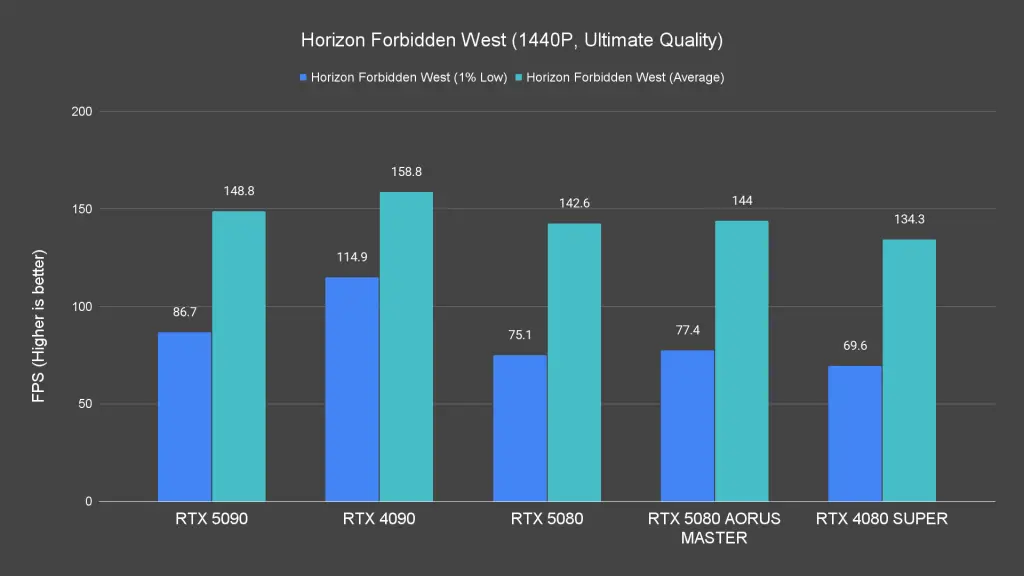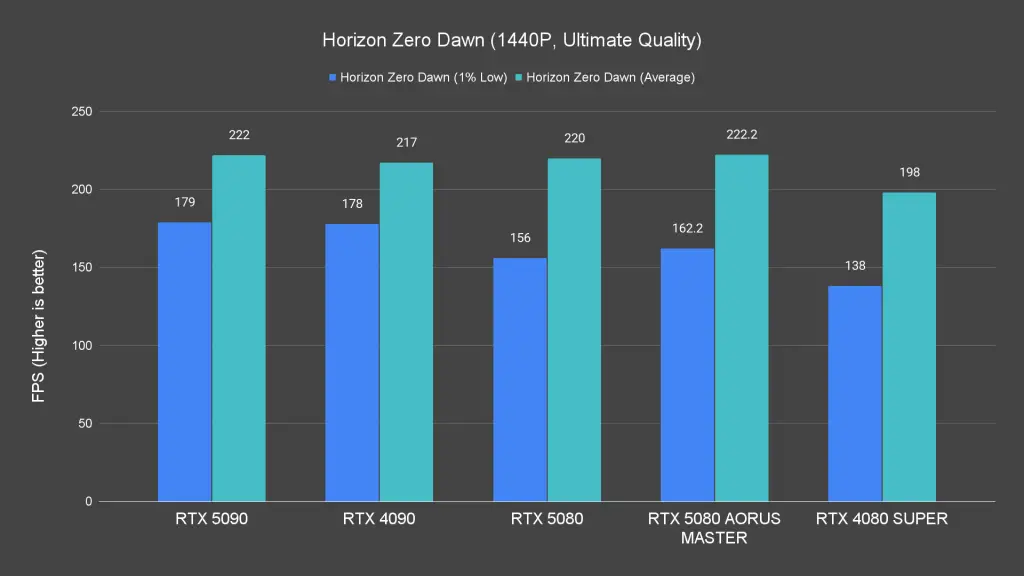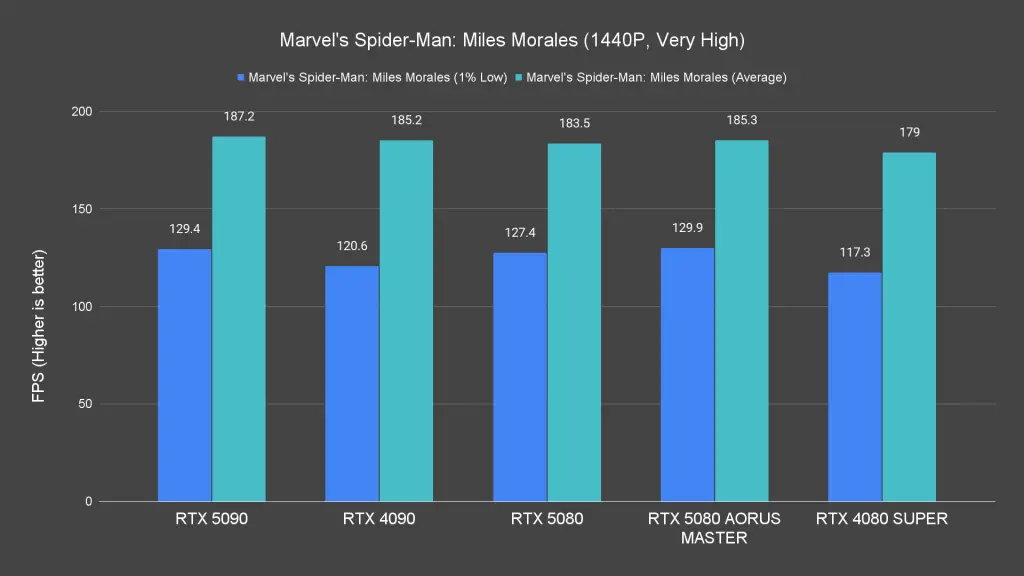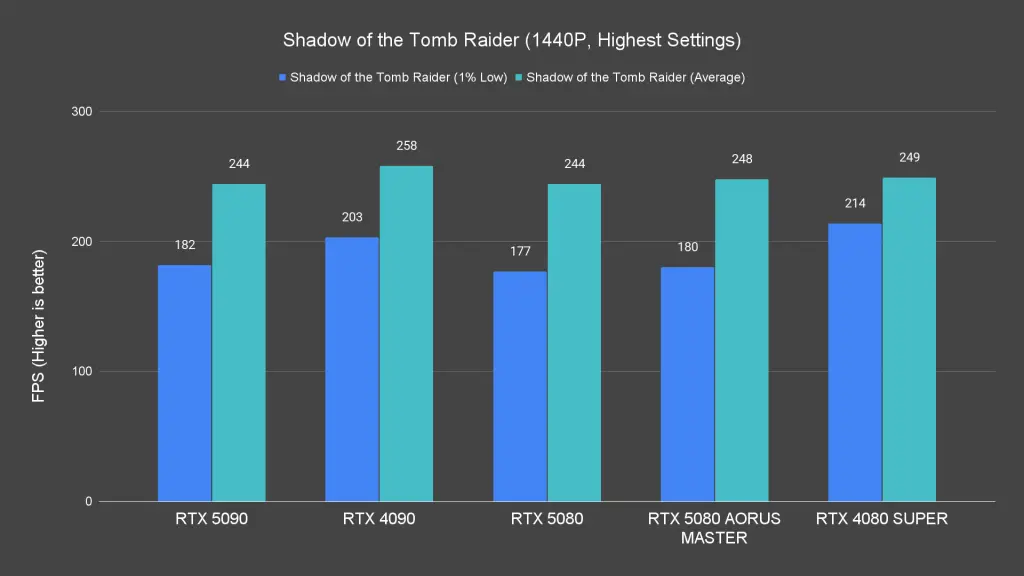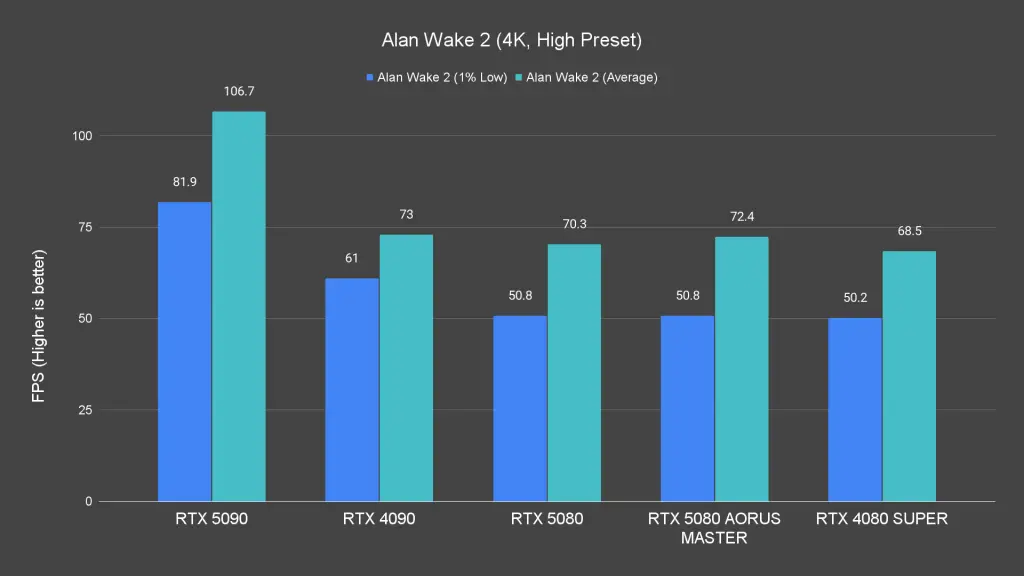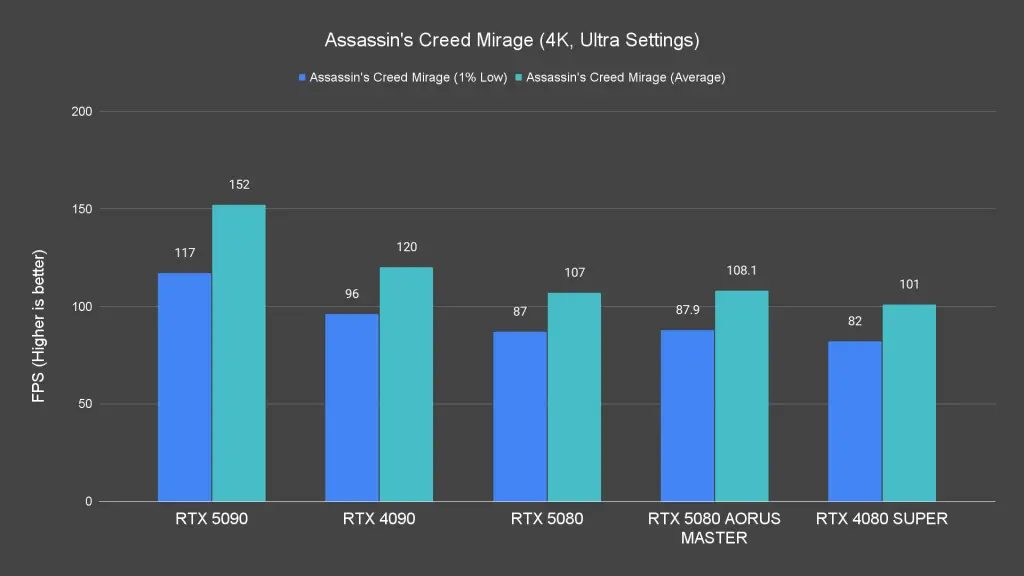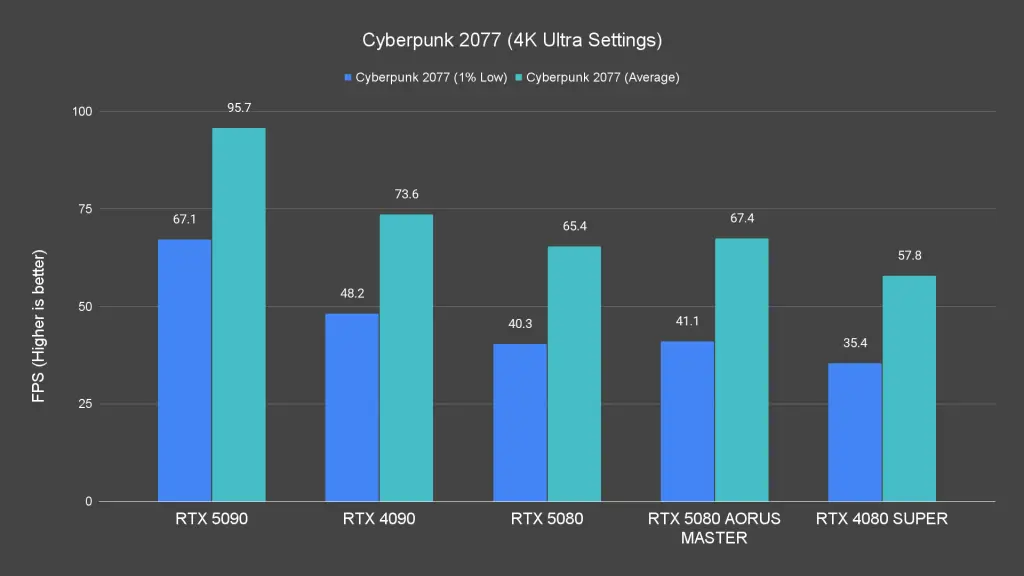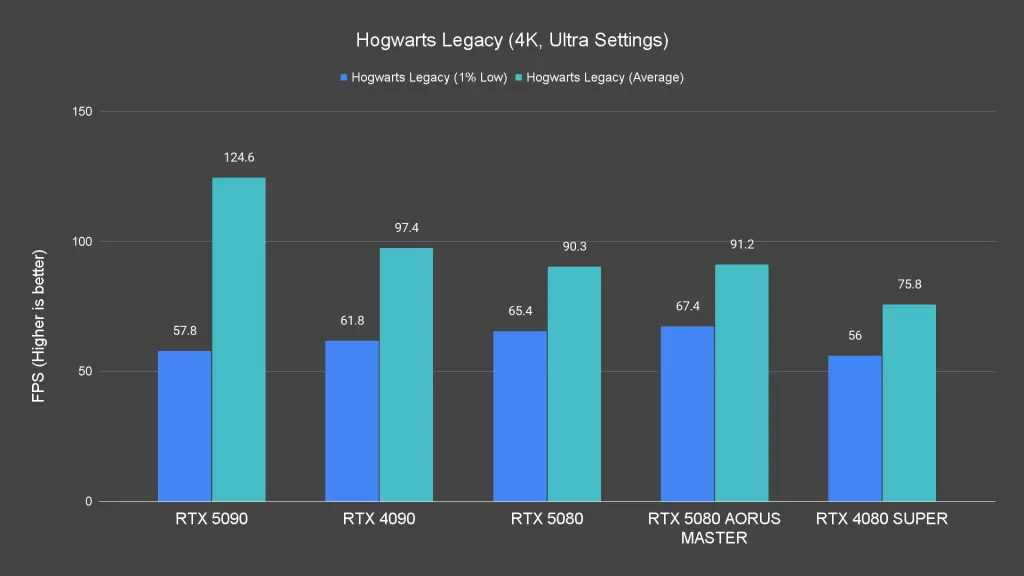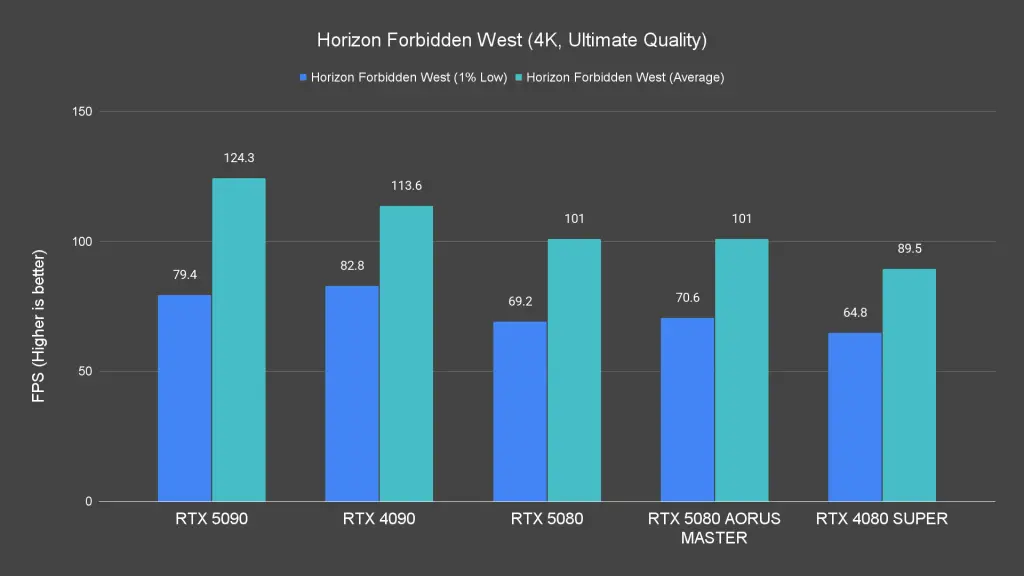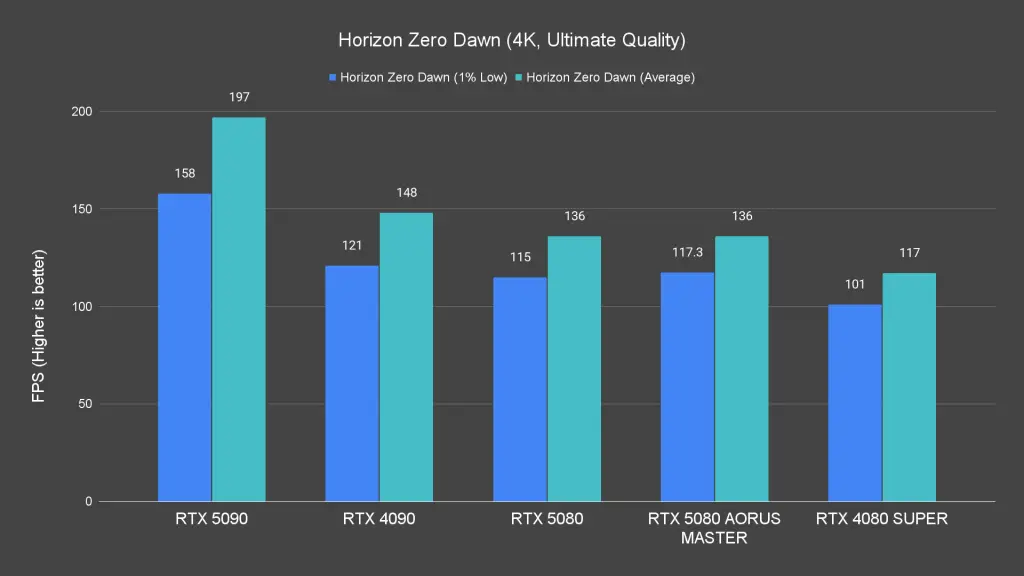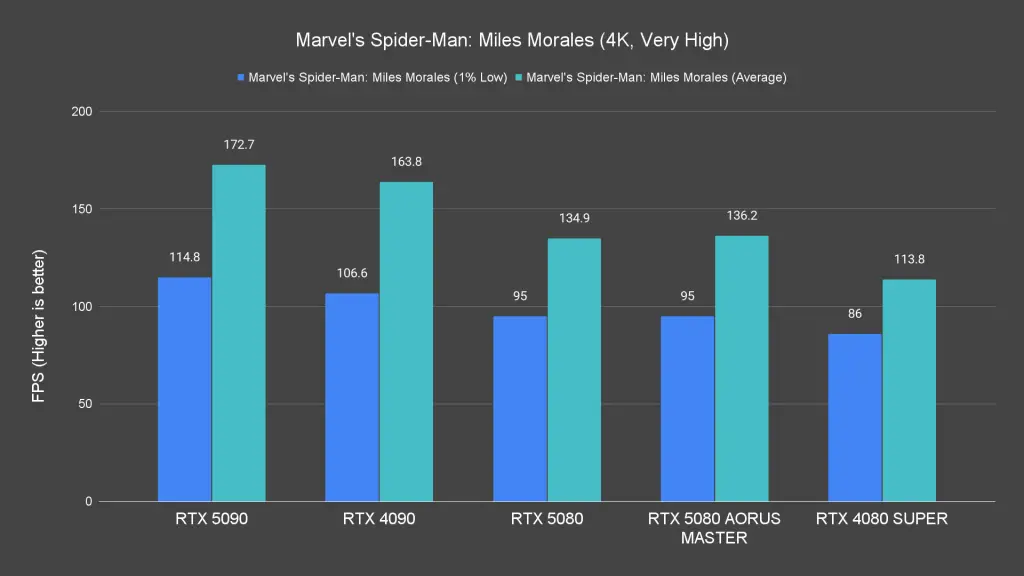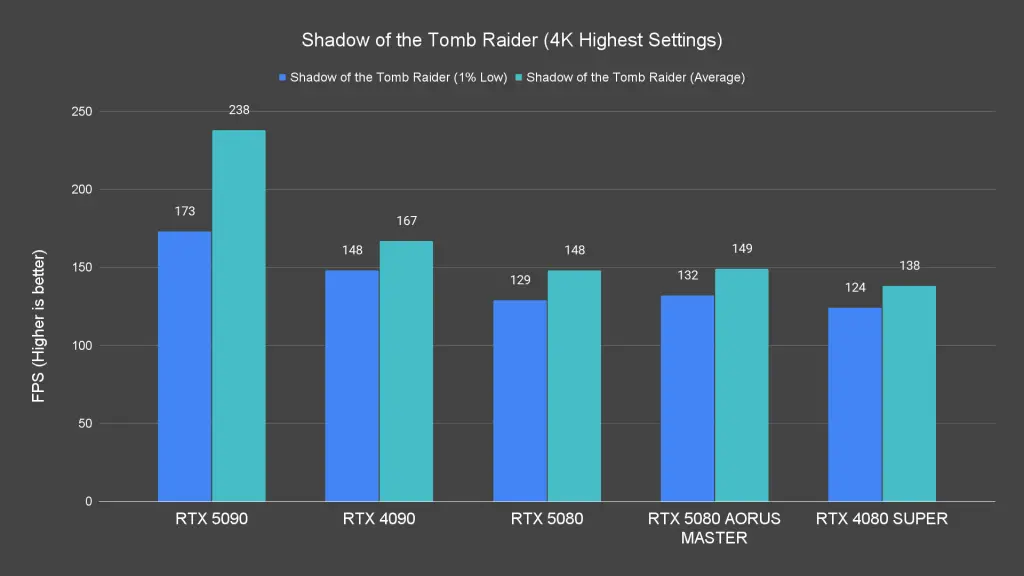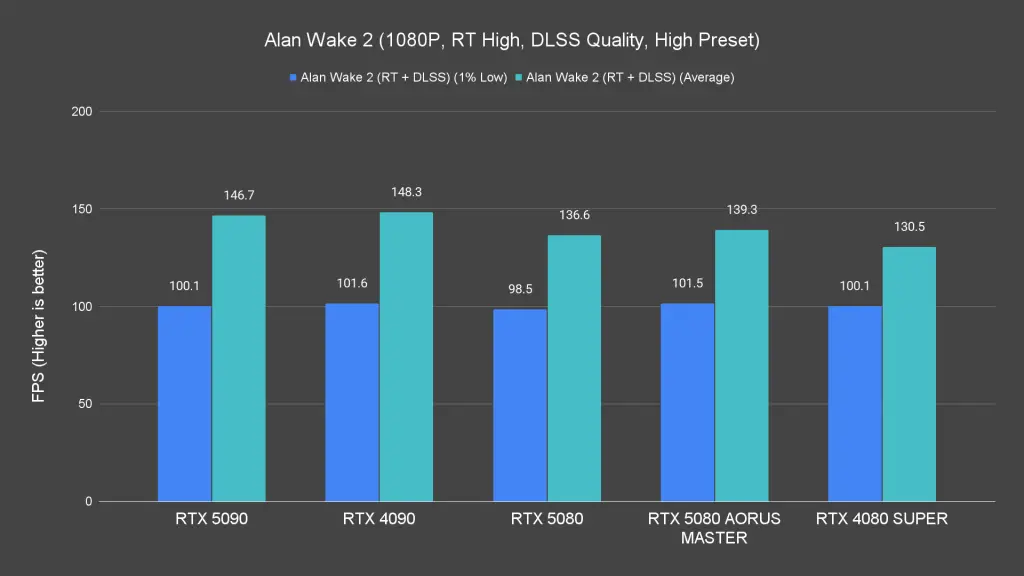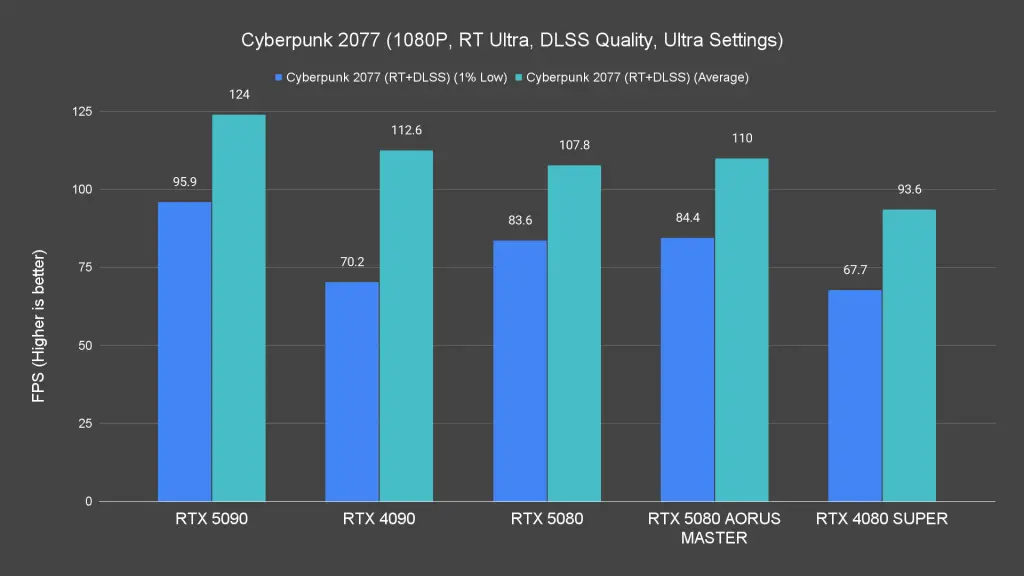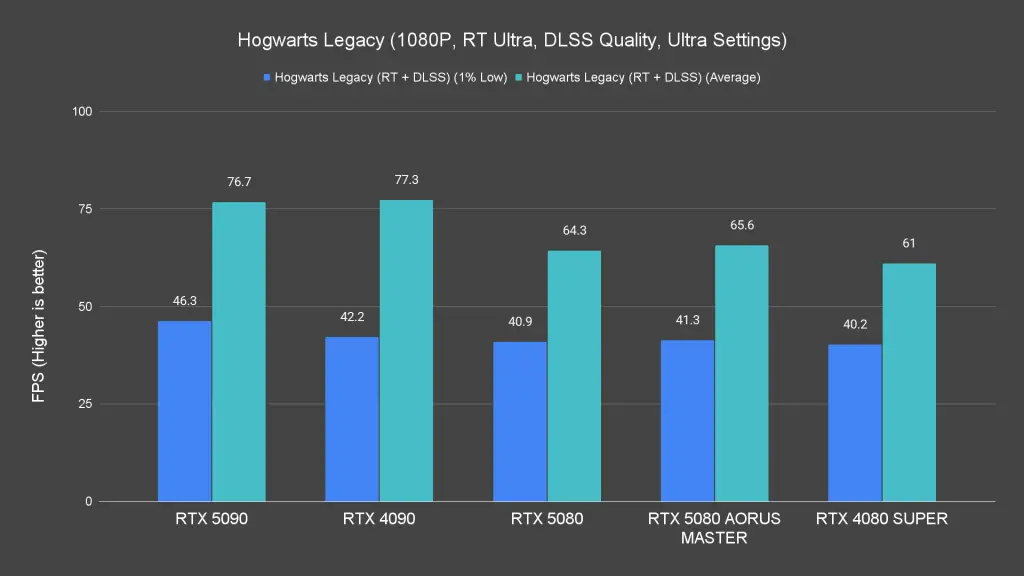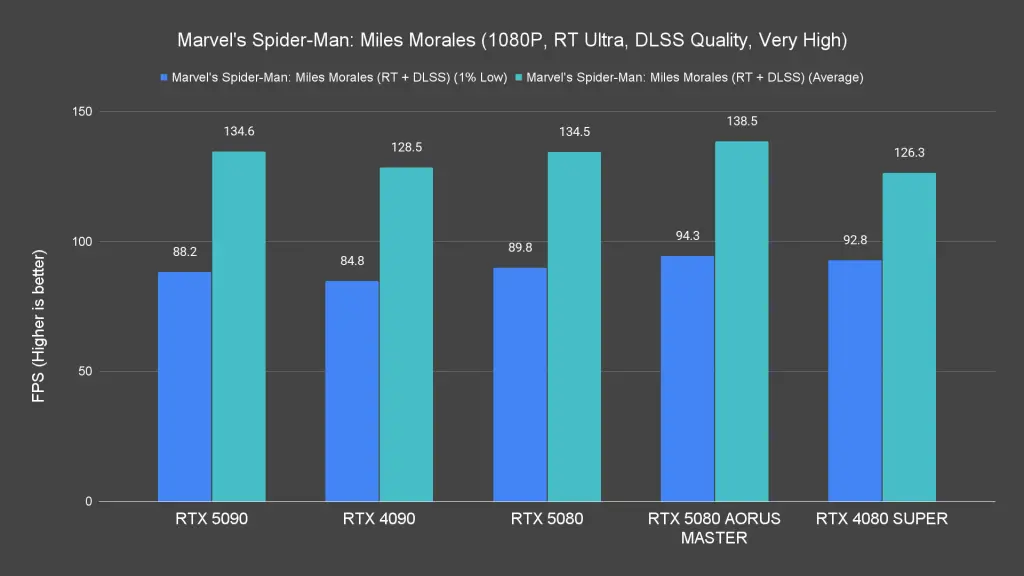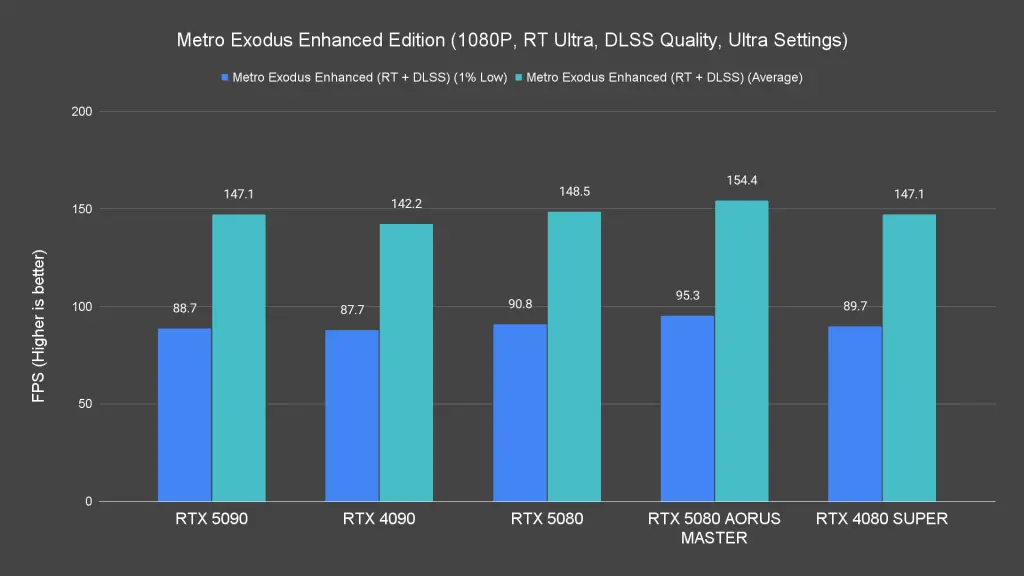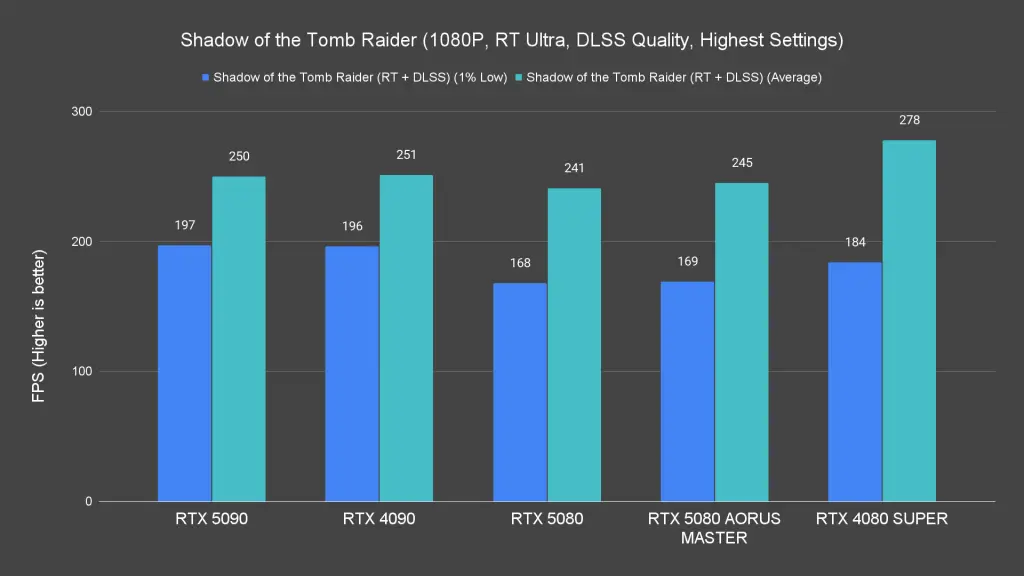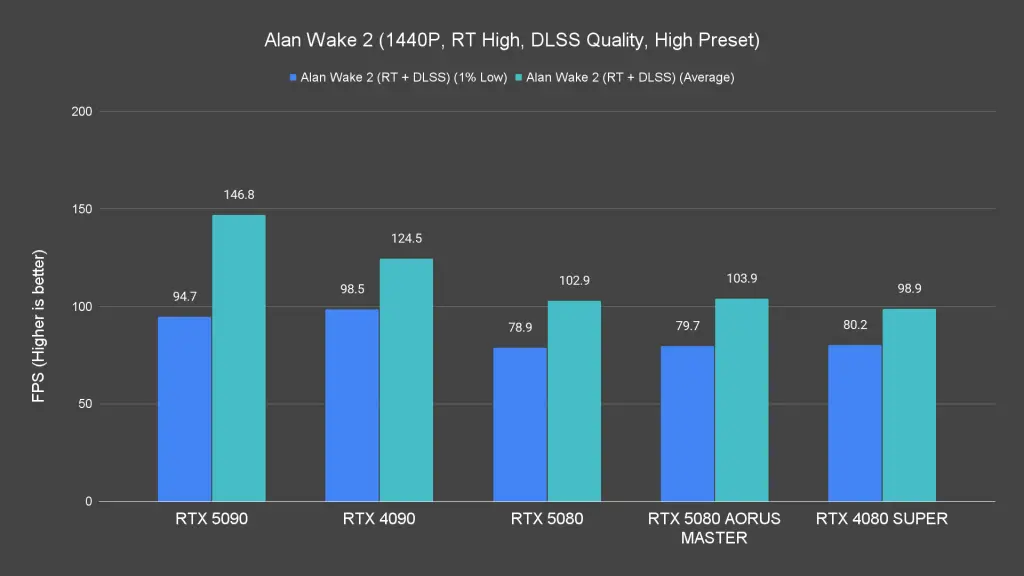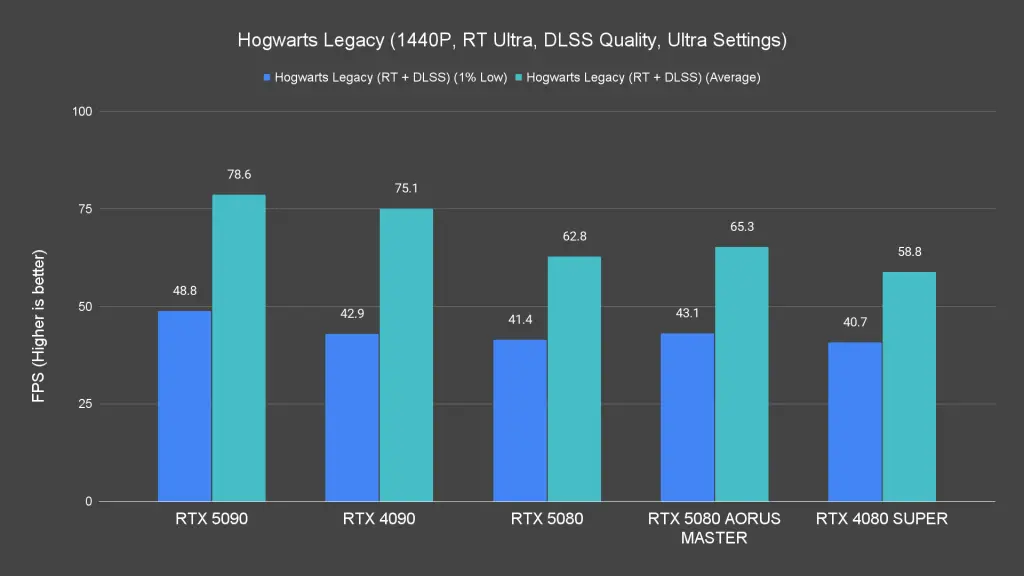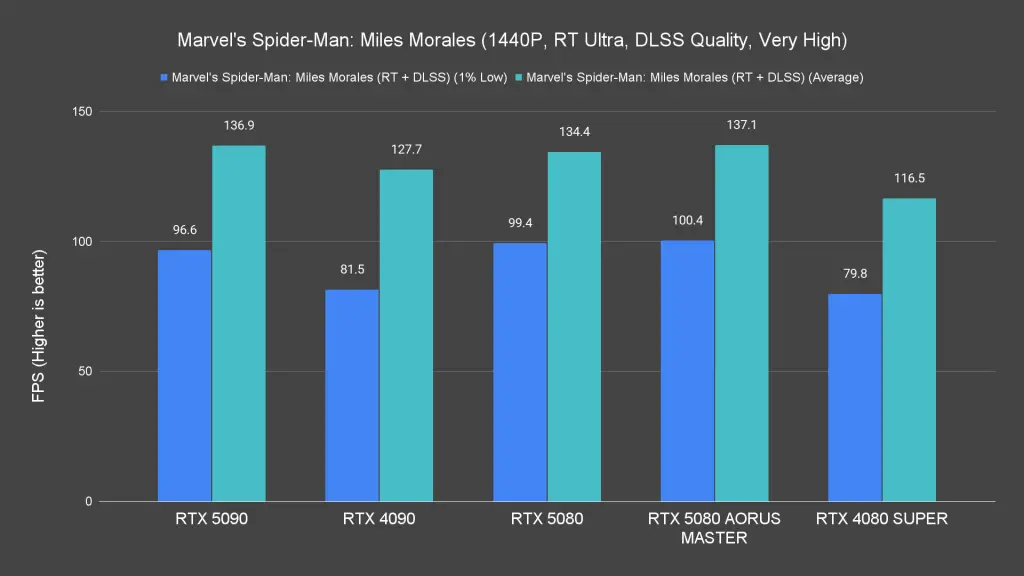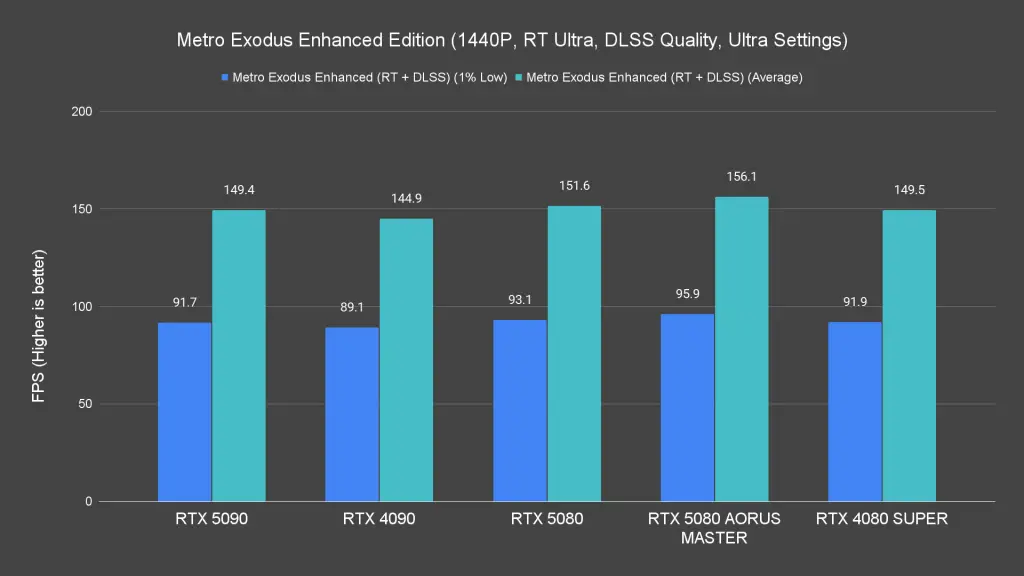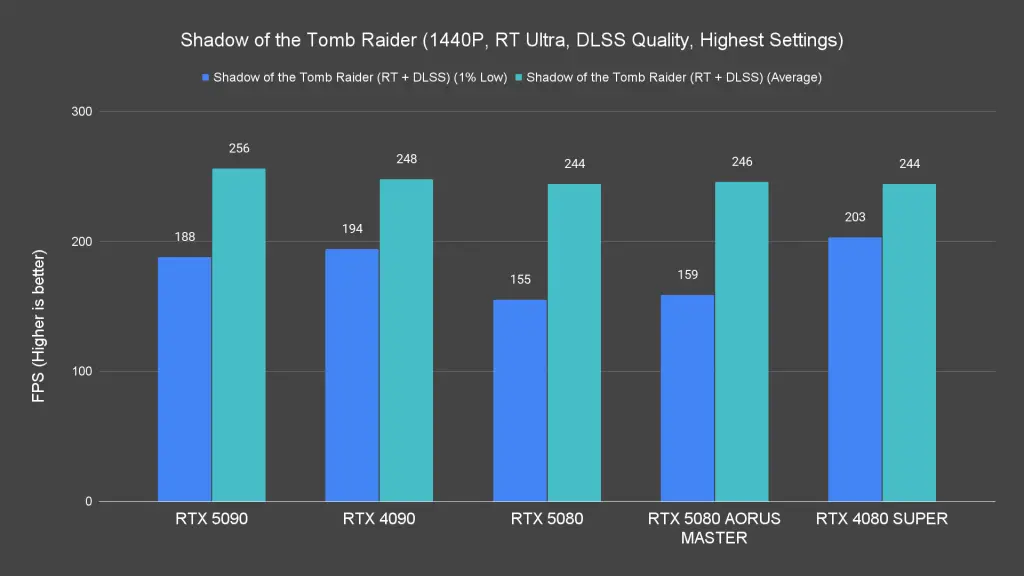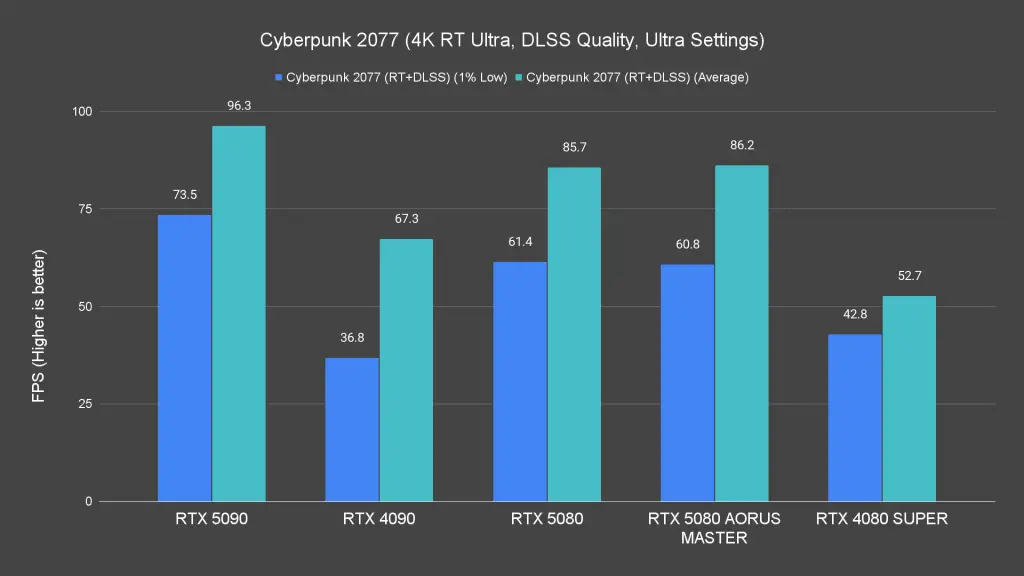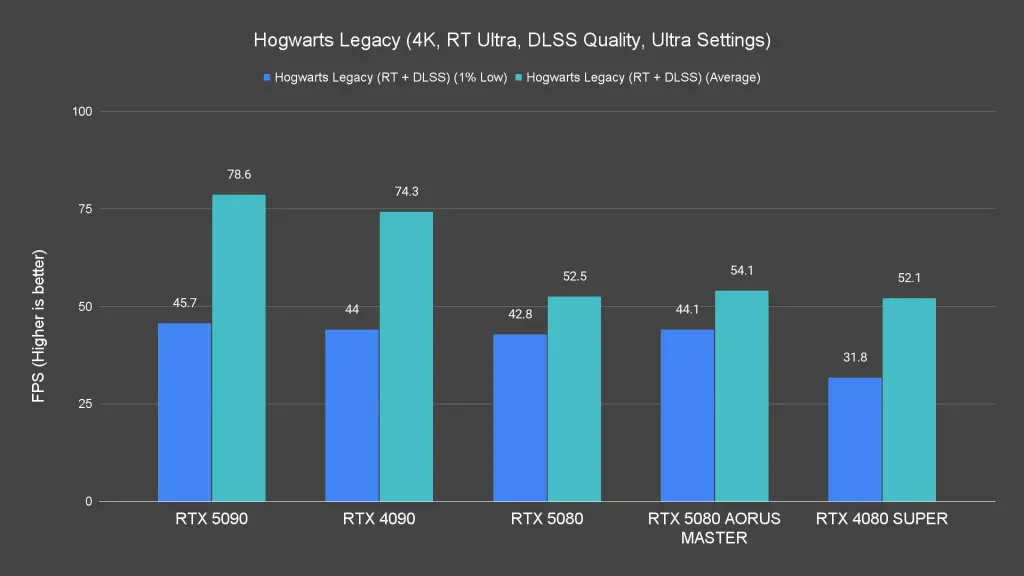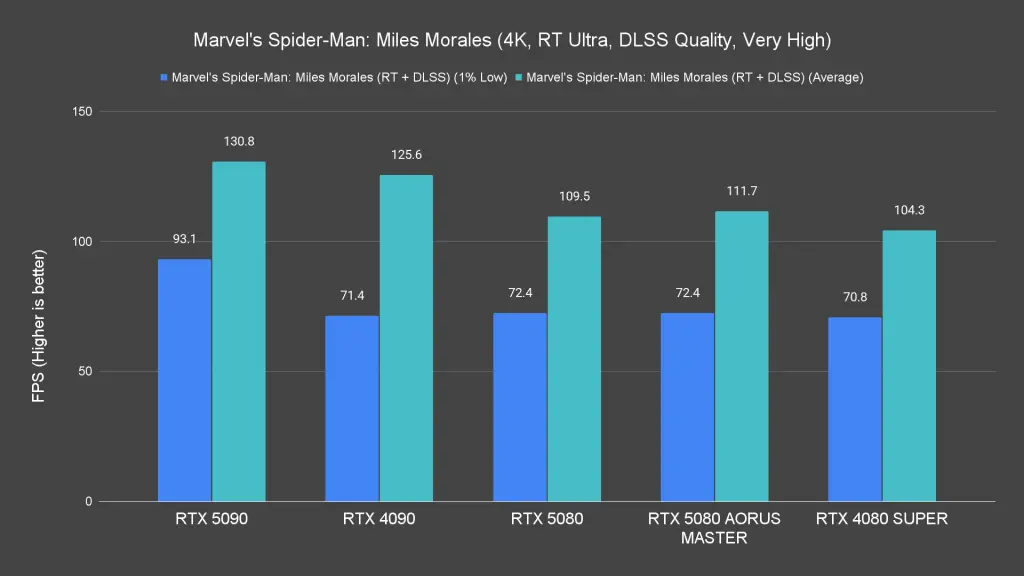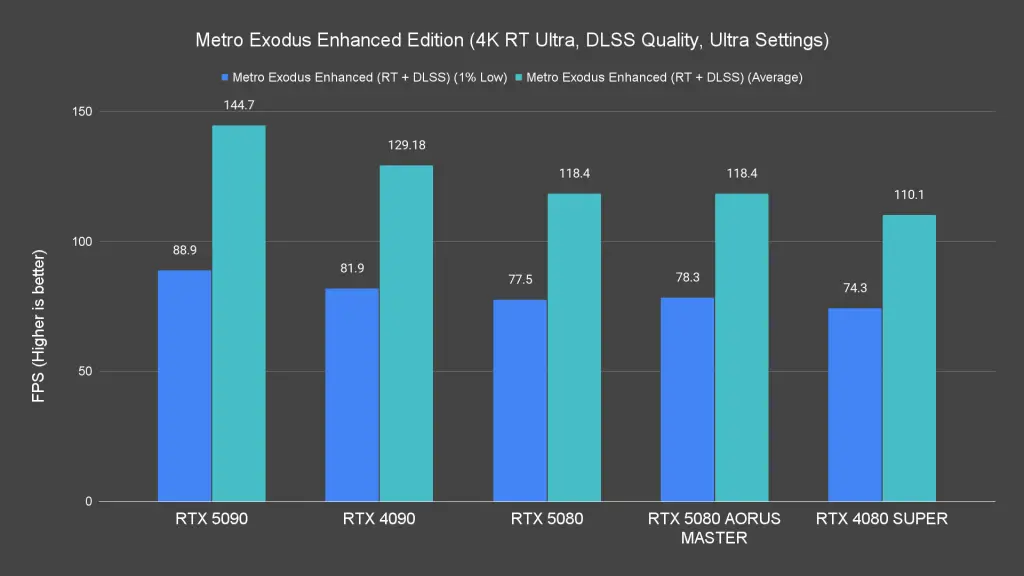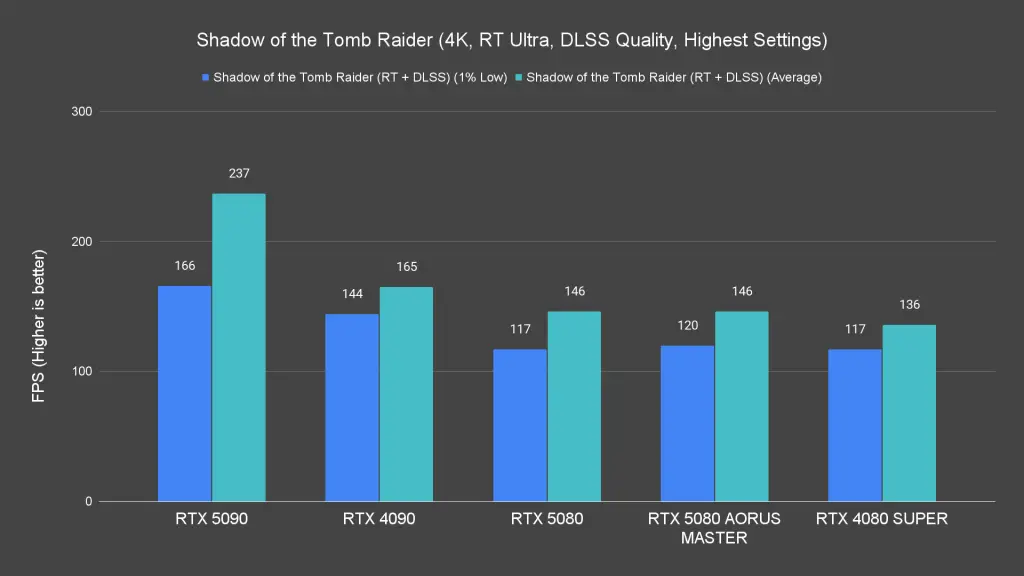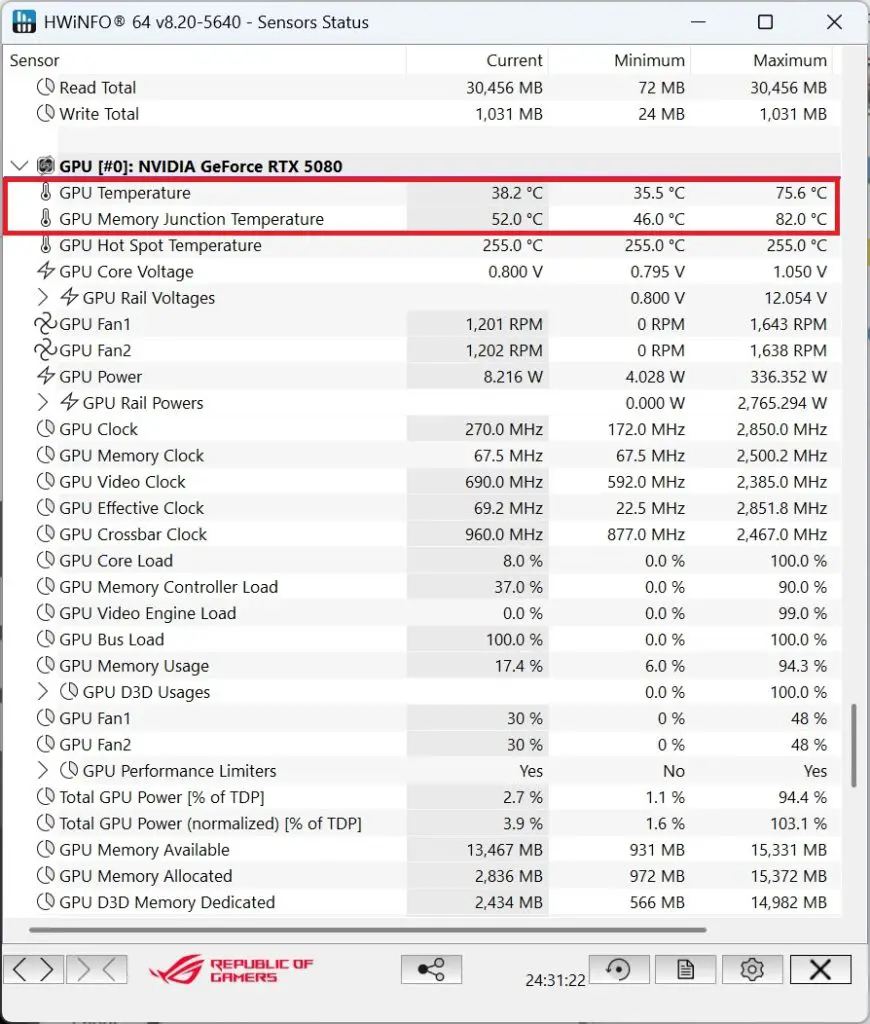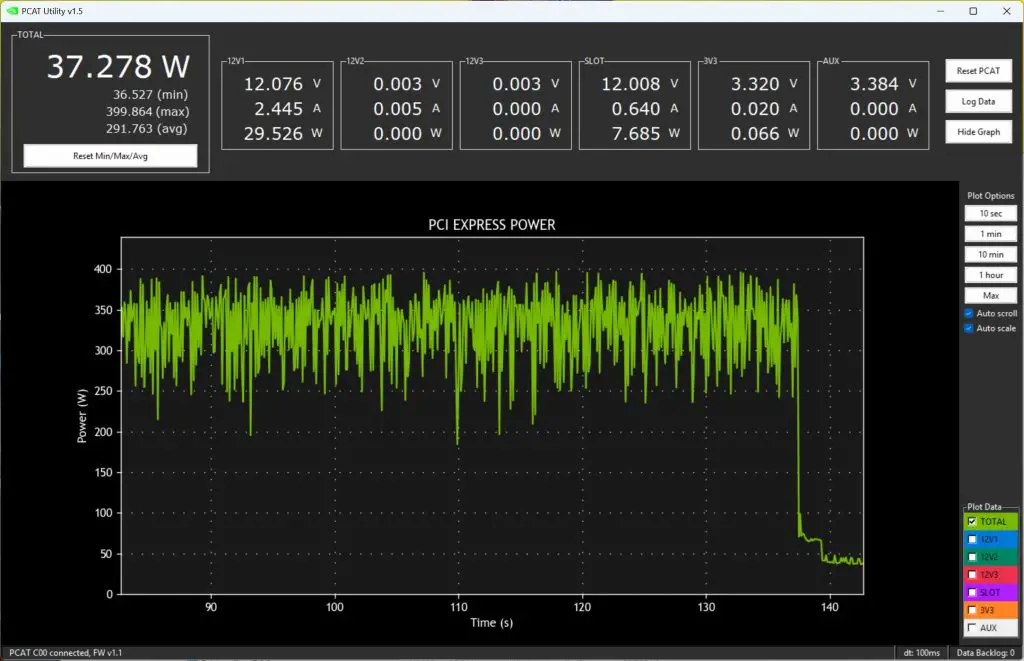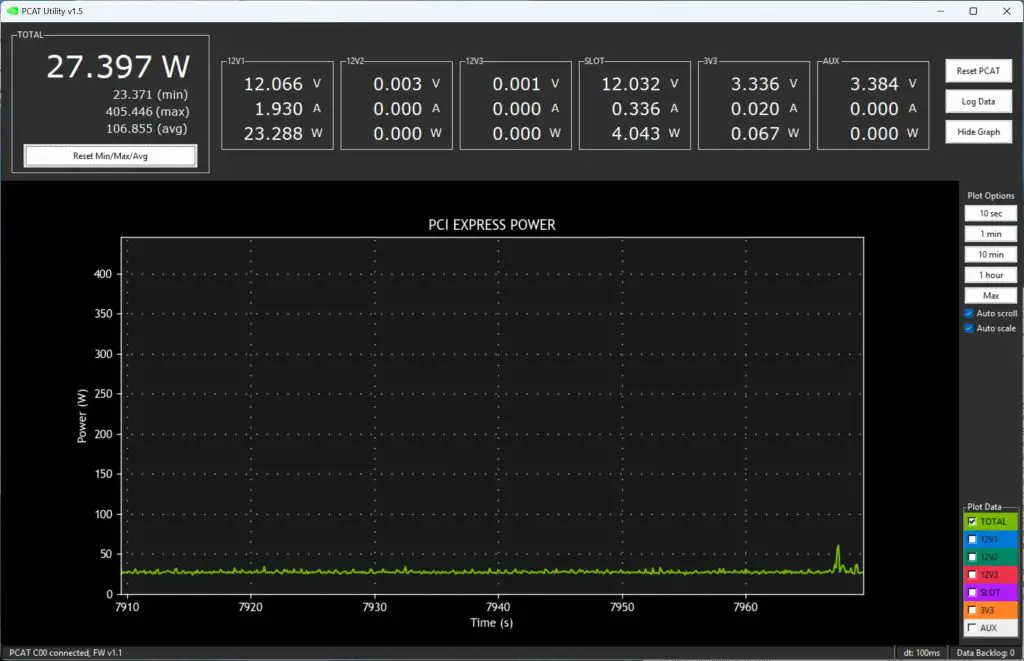With our previous review of the NVIDIA GeForce RTX 5080 Founders Edition as a solid baseline, we now turn our attention to AORUS’s version of the same GPU: the AORUS GeForce RTX 5080 MASTER. Gigabyte’s AORUS series is known for its focus on premium cooling, distinct aesthetics, and a touch of RGB lighting. But does the AORUS RTX 5080 MASTER justify its premium price tag? Let’s find out.
Design & Appearance
The AORUS RTX 5080 MASTER arrives in a substantial box, packed with dense foam to ensure the card’s safety during shipping. The packaging also includes a separate compartment for the included accessories. Recognizing the card’s size and weight, Gigabyte thoughtfully provides a GPU support bracket to prevent sagging.
The first thing you’ll notice about the AORUS RTX 5080 MASTER is its sheer size. This card is massive, occupying about four slots in your PC case. In terms of cooler design, it follows the same principles as its RTX 40-series predecessors, AORUS sticks to its signature triple-fan design, with the inclusion of RGB lighting on the fans for that extra bling. but with an additional cooling fan to improve thermal performance.
As for power delivery, the card comes with a 3 x 8-pin to 12VHPWR adapter. However, unlike the Founders Edition, this is the standard adapter we’ve seen with the RTX 40-series cards rather than the newer, more flexible cable found in the RTX 5080 Founders Edition.
Gaming Performance
Raster Performance
When it comes to pure rasterization performance, the AORUS RTX 5080 MASTER offers a slight improvement over the RTX 5080 Founders Edition. However, the difference isn’t significant—expect just a few extra frames in most scenarios. The core specifications remain largely the same, so the performance gap is mainly due to the higher power limit and improved cooling.
Ray Tracing Performance
Similarly, in ray-traced gaming performance, the AORUS RTX 5080 MASTER edges out the Founders Edition but not by a huge margin. If you’re expecting a substantial boost over the base RTX 5080, you might be disappointed. That said, it still handles 4K gaming with ray tracing quite well, though games like Alan Wake 2 and Cyberpunk 2077 with ultra-detailed textures and heavy RT effects will still push it to its limits.
Comments on DLSS 4 and Frame Generation
DLSS 4 continues to be one of the biggest selling points of the RTX 50 series. While many gamers remain skeptical about AI-enhanced performance, NVIDIA’s commitment to the technology is evident. More and more titles are rolling out updates to support DLSS 4, and it’s only a matter of time before it becomes a standard feature across big AAA releases.
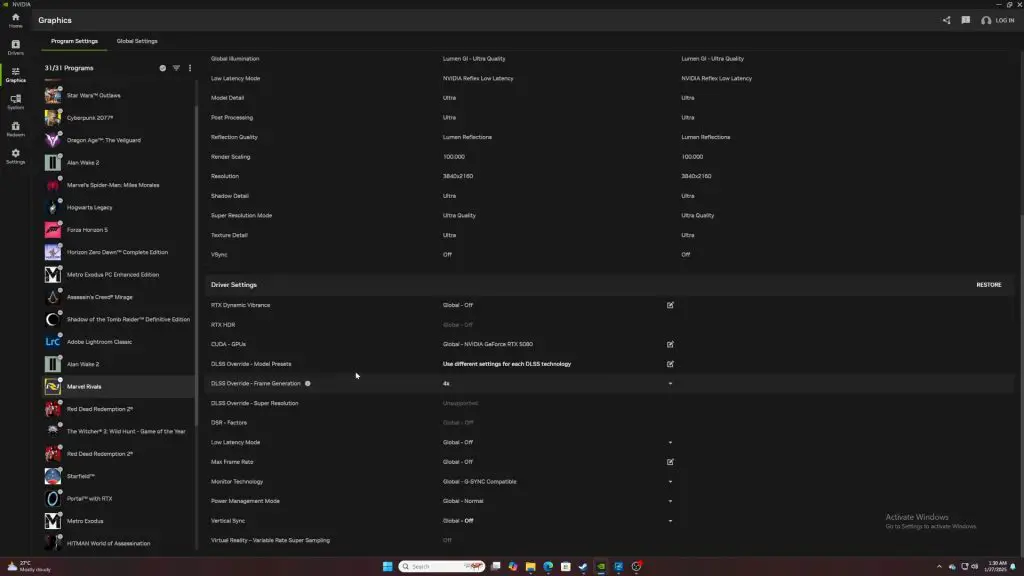
While not all of them come available directly as an in-game feature, you can still enjoy the same feature on supported titles using DLSS Override in the NVIDIA App. If the title is supported, you will see the DLSS Override option available else it will be greyed out. Select the latest model and the frame generation multiplier, then launch the game to experience the feature.
Power Draw & Thermals
The AORUS RTX 5080 MASTER stands out with its cooling solution through the large heatsink. Specifically, the peak GPU temperature reaches only 67.6°C compared to 75.6°C on the Founders Edition, and the memory junction temperature is a cool 68°C versus 82°C. Despite its impressive performance, the trade-off for this is that you’ll need a larger case to fit the card.
As for the power draw, it draws a bit more power than the Founders Edition, reaching about 400W. This is about the same for both our gaming and video editing benchmark tests, so you will need at least an 850W power supply for this card.
Final Thoughts

The AORUS RTX 5080 MASTER offers impressive gaming performance and cooling solutions, capable of delivering a slightly better performance than the Founders Edition. However, does it justify its premium price tag?
At RM 6,799, it commands a significant premium over the lowest-priced RTX 5080 models, which start at RM 5,190. That’s a hefty price difference for what is essentially a cooler upgrade. If you’re already using an RTX 4080 or 4080 SUPER, this isn’t an upgrade worth considering.
The cooling performance is undeniably great, but it comes at the cost of a bulkier design. As of now, we haven’t seen any RTX 5080 cards that cater to small form factor builds outside of the Founders Edition.
If you’re after the absolute best cooling for your RTX 5080 and are building a full AORUS-themed rig, the AORUS RTX 5080 MASTER is a great pick. But if you’re looking for pure value and performance per dollar, there are more affordable RTX 5080 options that deliver similar gaming results.